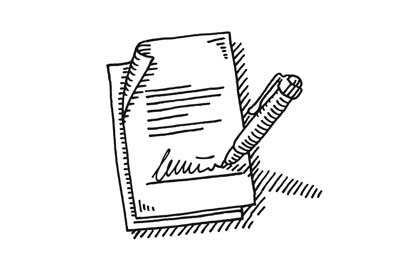Should You Force Users to Login to Your App?
By John Houghton on October 1, 2013

This question goes back before apps and even before internet software. Now the question is raised in the context of apps. Should you let users browse and take advantage of app features before requiring them to sign in, or force them to create a profile and login first?
On the one hand, giving users an early taste of your app and what it can do can be a great enticement, helping them to develop a connection so that they return. On the other hand, if you make them login, there is a treasure trove of data that can be collected, which is hard for some app developers to resist.
What should you do? Having developed software all […]
The Importance of Mobile Usability
By John Houghton on July 18, 2013

More than anything you should consider mobile usability when designing an app. There is nothing worse for an app than having a user try to figure it out, get frustrated, and then leave a low rating or bad review. It only takes a few of those to ruin your rating and banish your app to the bottom of the heap.
While mobile usability may seem simple and intuitive, it takes a lot of expertise. It’s similar to the example of the Olympic athlete and how effortless they make their feats appear. Good apps make it look easy, but it took a lot of work to get there. Apple says:
“In our experience, users really respond […]
Discover App Development for Location-Based Services
By John Houghton on February 20, 2013

Location-based services allow apps to use device location information to open up new avenues of information, interaction, and revenue generation for app developers and brands. Users’ phones can use cellular, Wi-Fi, or GPS to find location. For example, a user might be looking for nearby restaurants after watching a movie, or she might need to find the closest tire center if she gets a flat. When you dial 911 on your cell phone, emergency services can automatically determine your location.
For custom app developers, it’s easy to integrate with a service like the Google Maps API* to:
– Show users what’s nearby (restaurants, coffee shops, gas stations).
– Provide directions to nearby attractions or services.
– Mash up location data […]
How Apple Needs to Change TV
By John Houghton on January 8, 2013

There is much talk this week at CES about Apple and it’s mysterious plans for TV. I have some insight here as my company has been specializing in mobile video for 7 years, and more recently, mobile apps. If you’ve shopped for a TV recently, you’ll see that many/most of them are now “smart” TVs, meaning they are platforms for mobile apps.
Here’s the problem with adoption. The traditional way people watch TV is by picking up the remote and surfing channels. After flipping through, they find something they like and set a date with the TV or record it using DVR. Most cable companies offer this service and it’s considered “old school.”
The new way Apple […]
Three Essential Skills for Mobile App Development
By John Houghton on January 7, 2013
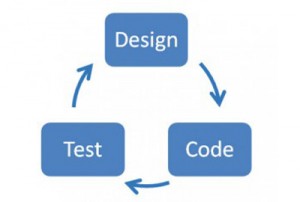
Updated on 8/19/14. When people think of mobile app development, they think of coding, but often don’t think (or know) about the other necessary skills involved in creating a successful app. When it comes to app development, the three skills that can make or break your project are designing, coding, and testing (source: Apple, Developing for the App Store, 7/17/12). These are also the three phases of a mobile development project. The amount of time you spend in each phase depends on how much functionality you want to implement per release. The process is iterative, so, as you polish and refine the app, it’s possible to cycle through these phases many times. In the graphic […]
Mobile Apps and the Connected Home
By John Houghton on January 3, 2013

I just read an article on AllThingsD.com about the Connected Home and what we can expect to see at the Consumer Electronics Show in Las Vegas next week. The Connected Home is a big and mostly unexploited area for software and hardware developers – the idea of making apps that can control objects in the home with an iPhone, iPad, or Android device, such as lights, appliances, or your thermostat.
Not only is this an area of intense interest for myself, but if you’ve kept an eye out, you’ve watched the shelves of your local Apple store fill with these smart controllers. Here are some of the things I would love to see:
A refrigerator that knows what’s […]
App Design: Moving from iPhone to iPad
By John Houghton on January 2, 2013
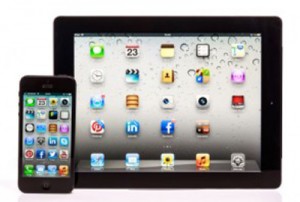
So, you have an iPhone app and now you want to make it work for iPad. A lot of people think they can just expand the size of the user interface and they’re done, but to make a successful iPad app you need to mold your app design to the iPad’s interface.
Designing for the iPad is Different
According to Apple, “If you’re planning to develop an app that runs on iPhone and iPad, you need to adapt your design to each device.” (Apple iOS Human Interface Guidelines, December 17, 2012). In the case of the iPad, this means that you need to model the user interface to match the screen size, aspect ratio, and user conventions […]
Using the iPad as a Sales Tool to Increase Revenue
By John Houghton on December 7, 2012

Modern companies are finding that the iPad can be a great tool for increasing sales effectiveness. Because of its compact form factor, ease of use, and ability to supplement the sales process, the iPad is making its way into the average sales rep’s arsenal.
Seeing is Believing
It’s a new way of presenting that combines two of the strongest sales tools: the personal meeting, and visuals. Many of us know that we’re much better off having a conversation with the chief influencer rather than engaging a group in a one-way PowerPoint presentation. The only downside of a conversational meeting has been that we couldn’t easily show our prospect visuals that cement our sales points. Enter the iPad. […]
The Four Top iPhone and Android App Development Best Practices
By John Houghton on December 6, 2012

Let’s face it, of the over one million iPhone, iPad and Android (phone and tablet) apps available, many are of sub-standard design and quality. As the app development frenzy has pushed non-software developers into software roles, their inexperience has resulted in low quality apps. Follow these four best practices to improve your odds of success.
Involve Users – You should run the app idea by a set of users and involve them in the initial planning phase and user acceptance testing. This can be simple or elaborate. As an example of a simple user test, I gave a prototype app to my friend to try, and I could see in the first few seconds that he […]
4 Tips for Building a Powerful Investor Relations App
By John Houghton on June 15, 2012

Thanks to the boom in sales of mobile devices, there is continuing demand for all types of apps to serve content, and investor relations (IR) apps are no exception. Peter Warne, Head of Nestlé IR Communications Services, offers four tips for making your investor relations app a success.
1. Stay ahead of the game
In Nestlé’s case, they were one of the first companies with an investor relations iPhone app. In addition to the 40,000–50,000 app downloads, they received a lot of recognition for being one of the first companies to utilize such media channels to reach their investors. Ok, so you can’t be the first with an IR app because that’s already been done, but you […]